Singing In Tune: Intonation Ideas for the Choir
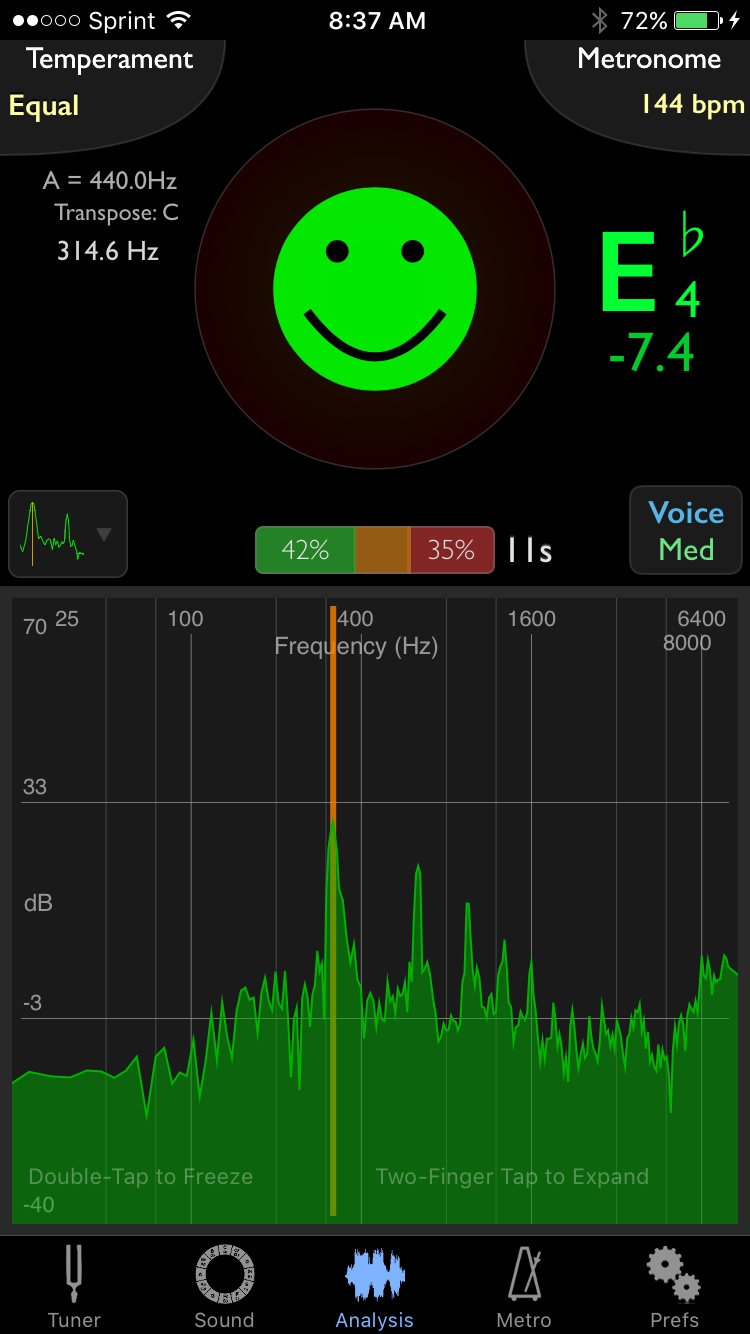
Singing In Tune: Intonation Ideas for the Choir
Vocalists often struggle with singing in tune. How do we know if we are singing the right pitch? Training the ear is important, but we can use technology to give us some new perspectives and confidence that we are heading in the right direction.The viral video dominating my Facebook feed this week was Mandy Harvey’s
The viral video dominating my Facebook feed this week was Mandy Harvey’s audition for America’s Got Talent. https://youtu.be/ZKSWXzAnVe0
Her lovely high voice and passionate singing captivated me. But the most incredible part is that Mandy is deaf. In the audition, she mentions briefly that she re-learned to sing after losing her hearing by using visual tuners and muscle memory.
Hearing people can learn from Mandy.
Tuners are readily available and tuning apps for smartphones offer even more functionality.
At a recent Vocal Resistance rehearsal, I showed the choir a few exercises for singing in tune. For these exercises, you will need a tuner and something that generates a steady tone. The TE Tuner app on my iPhone does both of these things well. The following descriptions will show how to do this on the TonelEnergy Tuner app, but they can also be done using any device that creates a pure drone and tuner.
Exercise 1:
Hearing what “in tune” and “out of tune” sounds like.
Turn up the volume on the phone. Open the TE Tuner App and select “sound” from the menu at the bottom. Touch the box that allows you to choose the instrument and select “SineWave,” “SquareWave,” or “Organ.” In the circle of pitches, find a note that is in a comfortable register for your voice. While the note is playing, slide your voice up and down until it “clicks” with the drone. When you voice is matching the pitch, you may notice that the sound coming out of the phone seems suddenly softer. This is called auditory masking, and it’s a good indication that you are singing in tune.
Play with making your voice a little bit higher or a little bit lower than the steady pitch. You will hear “bubbles” or waves that will increase in speed the farther away you are from matching the pitch. Being out of tune sounds like a helicopter landing and it has an unpleasant physical effect inside the ear. When you sing too high, you are sharp. When you sing too low, you are flat. To sing in tune, we must hear these “bubbles” and quickly move the voice to be more in tune. With practice, you will be able to know which way to move the voice (sharper or flatter) to eliminate the waves. In the meantime, when you hear that you are out of tune, slide the voice higher or lower. If the waves become faster, switch direction.
Experiment and be curious
Practice holding the note in tune as long as you can. Notice what happens as you get out of breath. Usually, the pitch will go flat as the breath support wanes. Notice what happens if you raise your eyebrows or raise your chin. Be curious about how body position will change pitch.
Once you have the hang of singing the same note as the tuner, singing in unison, try singing intervals. You may notice that octaves and perfect 5ths are the easiest to tune by eliminating beats. Other intervals are more difficult and require a bit more study. For now, work to match pitch accurately.
Exercise 2: Using a tuner
In the TE Tuner app, choose “tuner” from the bottom menu. Check these settings:
- microphone button: don’t select any of the intervals
- mode and range: set to VOICE-MEDIUM-NORMAL
- Temperament: EQUAL
Sing any note and try to get the green smiley to light up in the center. Slide your voice up and down until the green light appears then try to hold the note as long as you can. It’s more difficult than Exercise 1 because now there is no reference pitch.
Try singing a scale, but go slowly to see if you can make each note in tune. For a recent performance of “Quiet,” I worked with the tuner in this way on the opening intervals. I noticed that my low voice is unstable and I had to add a lot of air to keep the pitches in tune. Note that you will want to use very little or no vibrato when practicing singing like this. The tuner has difficulty with vibrato, especially when the vibrato is strong. Vibrato, after all, is a quick modulation of the pitch.
Exercise 3: Resonance and Overtones
In the TE tuner app, select “Analysis” in the lower menu. Now you can practice singing in. tune and play around with a visual spectral analysis of the voice. Sing with different vowels, change the position of the tongue, open and close the mouth, place the sound in your nose or aim at the teeth. Notice how different vocal timbres are reflected in the graphs. Do you like a sound with more overtones? Can you still sing in tune but project more volume? This is a vocalist’s sandbox for playing with the sound.
Have Fun and Share Your Ideas
For more ideas on how to use the TE Tuner, check out this video.
Be sure to close out of the TE Tuner app when you are finished by double clicking the home button and swiping up. The app will continue operating in the background, using battery power if you don’t close it completely.
What cool things did you discover about your voice? What other ways can we use technology (this app or something else) to improve vocal quality and intonation?
Leave a Reply Cancel reply
You must be logged in to post a comment.
BLOG
- One Grown and Flown September 5, 2023
- Online Music Lessons: One Year And Counting March 25, 2021
- Breathing for Flutists, According to Arnold Jacobs October 31, 2020
- Music Video Projects: Music in the Time of COVID September 30, 2020
- Flutes in Quarantine: Pandemic Safety Part 2 August 31, 2020
- Pandemic Flute Safety, Part 1 July 31, 2020
- Virtual Music: Teaching Lessons Online: The Difficult June 25, 2020
- Virtual Music: Teaching Lessons Online: The Good May 31, 2020
Announcements
FACEBOOK "Like" Miss Marlene- Dance and Sing to get the scoop on preschool music including classes, concerts, and special events. Miss Marlene- Dance and Sing
FLUTE STUDIO
Lesson times are available on Mondays, Tuesday, and Wednesdays. I teach flute and recorder (soprano, alto, tenor, bass) to students of all ages and levels. Prospective students should contact me about a free trial lesson.
Archives
- September 2023
- March 2021
- October 2020
- September 2020
- August 2020
- July 2020
- June 2020
- May 2020
- April 2020
- March 2020
- February 2020
- January 2020
- December 2019
- November 2019
- October 2019
- September 2019
- August 2019
- July 2019
- June 2019
- May 2019
- April 2019
- March 2019
- February 2019
- January 2019
- December 2018
- November 2018
- October 2018
- September 2018
- August 2018
- July 2018
- June 2018
- May 2018
- April 2018
- March 2018
- February 2018
- January 2018
- December 2017
- November 2017
- October 2017
- September 2017
- August 2017
- July 2017
- June 2017
- May 2017
- April 2017
- March 2017
- February 2017
- January 2017
- December 2016
- November 2016
- October 2016
- September 2016
- August 2016
- July 2016
- June 2016
- May 2016
- April 2016
- March 2016
- February 2016
- January 2016
- December 2015
- November 2015
- October 2015
- September 2015
- August 2015
- July 2015
- June 2015
- May 2015
- April 2015
- March 2015
- February 2015

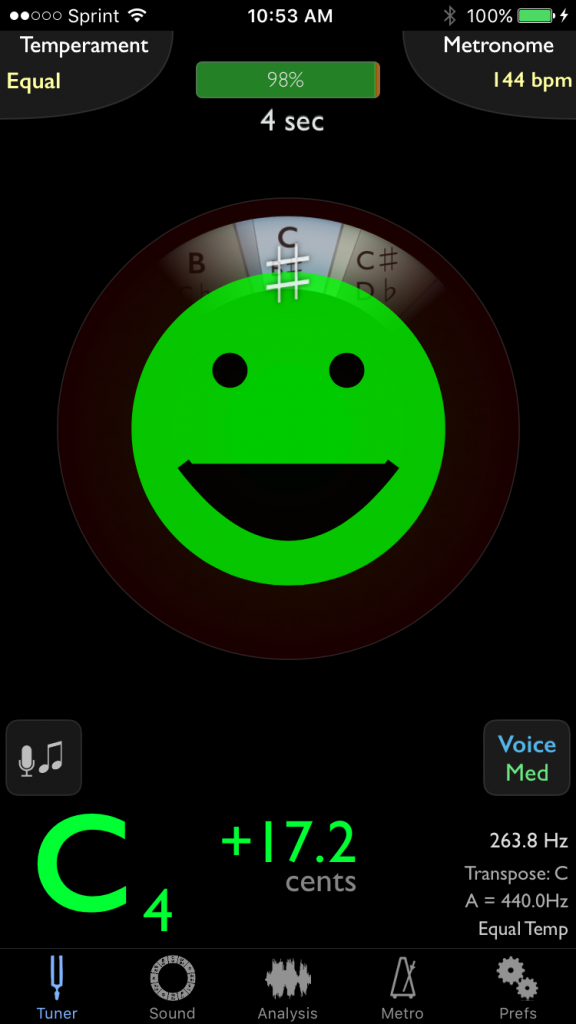
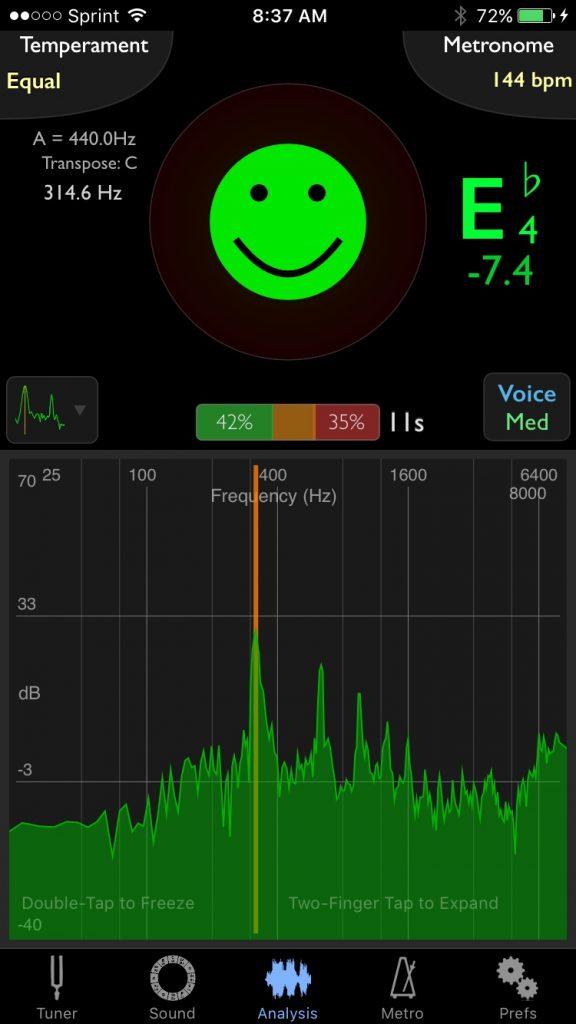
2 comments